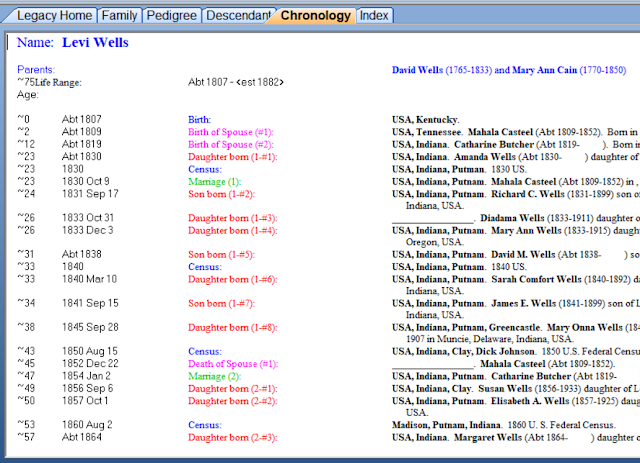Whenever you start researching an individual or family one of the most helpful things to do is make a timeline, or chronology, for them. By creating an outline of what you know you can gain ideas of where to search for the additional information you need and identify conflicts with the information you already have. Timelines are especially useful with families that have not lived in the same place.
To create a timeline, look at the person/family you are researching and extract the dates, places, and people involved and put them into a spreadsheet or a table. You can also write it out on paper, but inserting rows when you learn new information is more easily done in an electronic format. Using the table method makes it very easy to scan and interpret the data, in comparison to program generated timelines.
Sometimes you will start with very little about your ancestor when you begin, other times you will know a lot of information, and timelines help in either case. You can better understand the migration of a family and where to look for records when you include all the data you have that would indicate where a family lived at a certain time. This includes events in the lives of children, spouses, parents, and siblings if those events are likely to help in understanding the location of the family.
You can create as many columns as fit your needs, and sometimes it may vary depending on your specific reason for creating the timeline. As you see below, this example includes the date of the event, location, identified the event, the person the event was for, other people of interest in the record, and the source of the information. You can add rows to the table as you learn more about the family.
Sometimes you will start with very little about your ancestor when you begin, other times you will know a lot of information, and timelines help in either case. You can better understand the migration of a family and where to look for records when you include all the data you have that would indicate where a family lived at a certain time. This includes events in the lives of children, spouses, parents, and siblings if those events are likely to help in understanding the location of the family.
You can create as many columns as fit your needs, and sometimes it may vary depending on your specific reason for creating the timeline. As you see below, this example includes the date of the event, location, identified the event, the person the event was for, other people of interest in the record, and the source of the information. You can add rows to the table as you learn more about the family.
By making a timeline for Peter Dvorak's family you can see his migration from Bohemia to the United States, through several states, and finally ending in Iowa. By identifying what we know we can more easily look for inconsistencies in the information, identify questions that need answered, and get clues of where to look for additional information. Below are some of the clues and questions gleaned from this timeline:
- In the 1870 Census Peter's family would most likely be living in Wisconsin.
- In the 1880 Census they could be living in either Wisconsin or South Dakota.
- Do birth records exist for these counties and states to verify family information?
- Is there any evidence to corroborate that Anton was born in South Dakota? It seems abnormal that the family would move from Wisconsin to South Dakota, then back to Wisconsin and then down to Iowa within ten years and should be verified.
- Continue to look for Peter in Iowa in records past 1910, such as census, death, and cemetery.
Most genealogy database software, such as RootsMagic and Legacy, will also create timelines for you. Often it is a feature that is not included with the free version. It is most effective if you have been entering additional events, such as censuses and the buying/selling of land.
Ancestry.com creates a timeline with the facts that are attached to your individual. As you attach sources more facts are added to the timeline for that individual. There are a few options for customization, such as showing Family Events (births of siblings, etc.) or Historical Insights (national elections, major earthquakes, etc.), and the ability to add any additional events.
 |
| Ancestry.com - Fact List (timeline) |
Timelines are a great tool for identifying what you know and visualizing how your data works together. They make it easier to recognize conflicting information and to identify where to look for additional information. Timelines are one more tool to help you be a more organized genealogist and to coax more clues out of the information you already have.